Why Did My Payment Fail? Common Transaction Errors and How to Fix Them
- What Is a Payment Failure? (Declines vs. Errors)
- How Does a Card Payment Work Behind the Scenes?
- Top Reasons Why Payments Fail
- Understanding Decline and Error Codes
- What to Do When a Payment Transaction Fails
- How to Prevent Future Payment Failures
- Failed Payment Recovery: What It Is and How It Helps
- FAQ: Payment Failure Explained
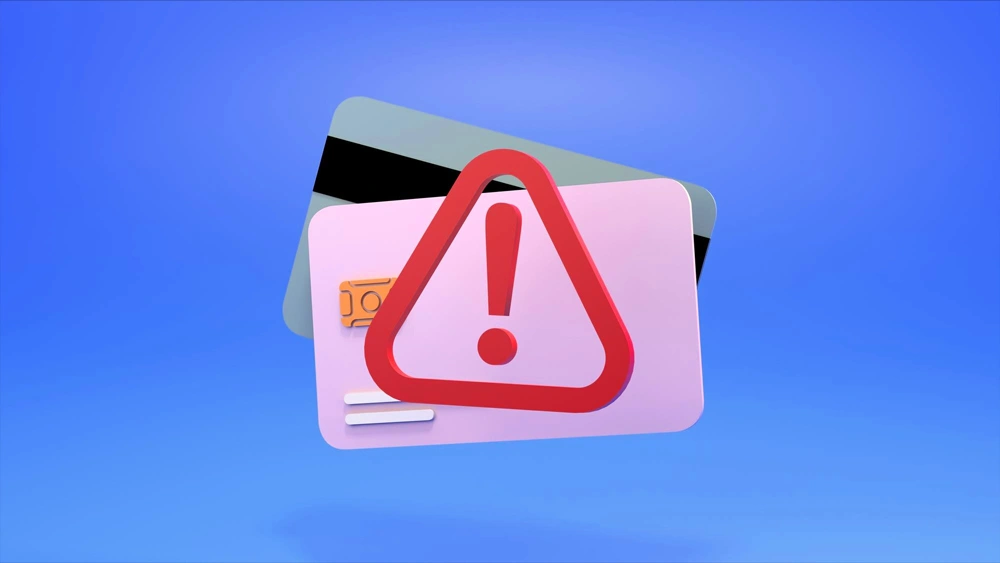
More than 1 in 10 online transactions fail for the average eCommerce business. Globally, failed payments cost businesses over $118 billion in a single year. Merchants often struggle to pinpoint root causes, making it harder to fix issues quickly.
In this article, we explore why consumers see the dreaded transaction failed message, from card declines to technical errors, and how to address it. We’ll explain what constitutes a payment failure, walk through the payment process to highlight failure points, discuss top failure reasons, decode common error/decline codes, and more.
What Is a Payment Failure? (Declines vs. Errors)
A payment failure occurs when a customer’s attempt to complete a transaction does not succeed. This can happen for a variety of reasons, but broadly failures fall into two categories, payment declines or technical errors.
Soft vs. Hard Declines
A hard decline is a permanent failure where the transaction failed. Examples include a card reported as stolen (fraud), a closed account, or an invalid card number. In these cases, retrying the card is pointless – the merchant should stop attempts or ask for a different payment method due to security and legal reasons.
By contrast, a soft decline means the transaction failed due to a possibly temporary issue, and it might succeed if retried or adjusted. Common soft decline scenarios include insufficient funds, a network timeout, or an address verification mismatch. These issues could be resolved on a second attempt or after the customer corrects something.
Decline vs. Error: What’s the Difference?
Payment declines are a specific type of failure where the bank or card issuer explicitly rejects the transaction. Common causes include insufficient funds, an expired card, or the bank’s fraud rules blocking the purchase. This is typically caused by the consumer.
Technical errors are failures caused by a glitch or issue in the payment process. This could be a network timeout, a communication error between systems, or a software bug that prevents the transaction from completing. This tends to happen because of the merchant or PSP having issues with their internal channels or processes, and not due to the consumer.
How Does a Card Payment Work Behind the Scenes?

Understanding the card payment flow is crucial because the payment failed error can happen at any step. Here’s a quick behind-the-scenes look at the card payments process and where things might go wrong.
Key Players in a Transaction
Several parties work together to process a card payment, and each of the players listed below has the potential to become a failure point.
- Customer (Cardholder)
- Merchant
- Payment Gateway/Processor
- Acquirer (Acquiring Bank)
- Card Network
- Issuer (Issuing Bank)
The consumer attempts a purchase using a credit or debit card. The merchant’s website or point-of-sale system initiates the transaction. The payment gateway routes the card information to the right place and often performs fraud screening or format checks.
Then, the acquirer receives the transaction request from the merchant and sends it to the card network. The card network enforces certain rules and may also decline transactions that violate those rules. The issuer applies its own criteria and determines whether to accept or decline the transaction.
Authorization, Capture, and Settlement Flow
A standard card transaction has three main phases: authorization, capture, and settlement. First, the merchant asks the issuer bank to authorize the transaction. If authorization is approved, the merchant can later capture the funds (essentially completing the transaction so that the money moves). Settlement is the stage where money actually moves from the customer’s bank to the merchant’s bank.
Points Where Failures Can Happen
The most common failure point is due to failed authorization. This includes any time the issuer responds with a decline. Invalid data submission is another failure point where, if the merchant or customer entered something incorrectly, the transaction might not even be attempted. Other times, the payment failed error isn’t due to the card or the financial institution, but the payment platform. A gateway timeout or a server error in the PSP’s system can lead to a transaction error.
The gateway might also decline if fraud filters trigger due to a mismatched billing address or an IP address with high risk. The issuer might decline for suspected fraud, such as an unusual purchase amount or location. Finally, capture/settlement failures typically happen when a merchant tries to capture funds after the authorization has expired.
Top Reasons Why Payments Fail
Most failure reasons fall into a few broad categories. Understanding these categories can help diagnose and prevent issues. Below are the top reasons, grouped into technical failures, customer-related issues, and issuer or processor declines.
Technical Failures
Technical failures generally originate on the merchant’s side, the payment gateway, or other infrastructure. Common technical reasons for a payment failure include:
- Gateway or processor downtime: Payment services occasionally experience outages or maintenance periods. If the gateway is down or unreachable, transactions will not be processed.
- Network connectivity issues: The payment process relies on network communication between multiple parties. If there’s an internet issue, a DNS problem, or a network timeout at any point, the transaction may fail.
- API or integration errors: If a merchant’s integration with the payment gateway is misconfigured, errors occur. Passing incorrect parameters (e.g., an amount in the wrong currency format, or an invalid country code) can lead to an error response.
- Software bugs or system errors: Occasionally, bugs in the payment software trigger failures. Perhaps the shopping cart software failed to format a request correctly, or the PSP had a glitch in reading the transaction request.
- Invalid or malformed response from the processor: Sometimes the processor returns a response that is incomplete, not properly formatted, or otherwise fails to match the expected protocols. This can lead to issues with gateway or merchant systems, causing the transaction to fail or time out.
Customer-Related Issues
Many failed transactions trace back to issues with the customer’s payment method or actions. Even if everything on the technical side is fine, the payment can fail because of something about the card or how it’s used. Key customer-side reasons include:
- Insufficient funds or credit limit
- Card expired
- Incorrect card information (user error)
- Card not enabled or allowed
- Customer behavior triggers
Consumers can minimize failures by keeping their card details up to date, renewing expired cards on file, double-checking all information they input, and ensuring they have available funds before purchasing.
It’s also wise to inform the bank if a large purchase or travel abroad is in the plans, as this prevents the bank’s fraud systems from rejecting legitimate charges. Enabling card alerts can help customers quickly react if a payment is declined for security reasons, and then confirm with the bank that it’s really them.
Issuer or Processor Declines
The third category of payment failure reasons comes from the intentional rejections by banks or processors. Even when the customer has done everything right and systems are up, the issuing bank (or sometimes the acquiring bank/processor) might decline a transaction based on internal rules or risk assessments:
- Fraud and risk rules
- Card status issues
- Issuer’s internal policies
- Processor or gateway rules
- Compliance issues
- Geographic restrictions
Issuer/processor declines are often harder for merchants to control directly because they originate from external policies, such as when specific countries are excluded from processing due to regulatory, compliance, or fraud concerns.
However, understanding these patterns can help. For example, if fraud rules or triggers are causing false transaction failed messages, merchants can work on improving fraud signal sharing, which can sometimes improve issuer confidence and reduce false declines.
Understanding Decline and Error Codes
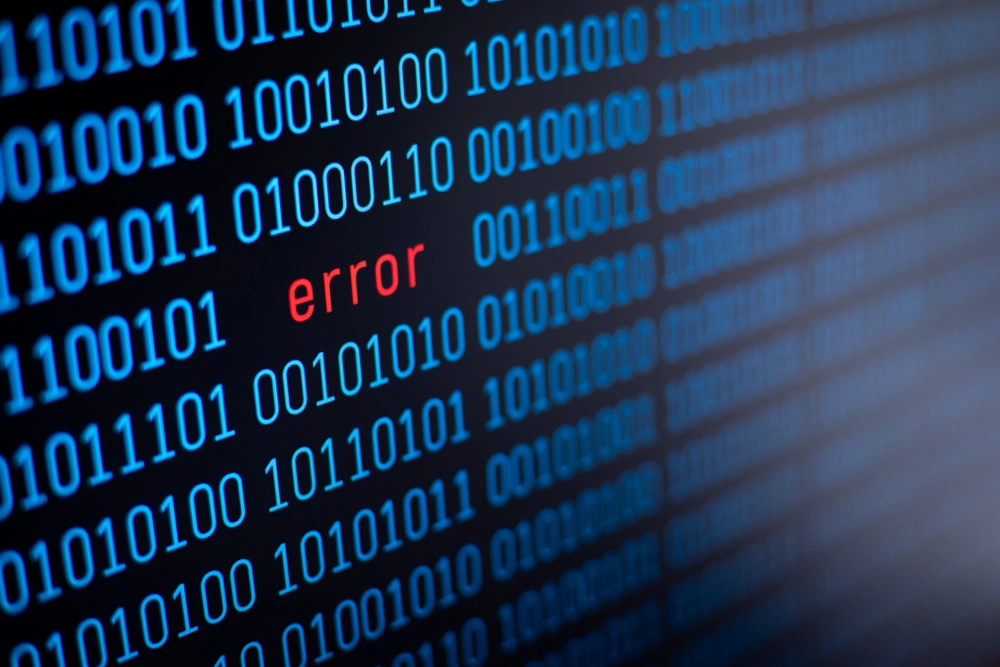
Whenever a card transaction fails, the system usually provides a code that summarizes the reason and is vital for diagnosing issues. In this section, we explain what these codes are, where you can find them, and decode a few of the most common ones.
What Are Decline/Error Codes and Where Do I See Them?
A decline or error code is a short alphanumeric code returned by the payment system to indicate why the transaction was not approved or the specific type of error encountered. They typically come with a one-line text description to help troubleshoot.
Depending on the specific software and design, consumers might not be shown the actual error code, but instead get a generic message stating there was an issue. Other times, they might be shown the actual error code to share with customer support for troubleshooting. The merchants or PSPs with access to the backend will always see the specific error codes.
Common Decline Codes and What They Mean
Here are four of the most common decline codes that can lead to a payment failed message:
Code 05 – Do Not Honor
This is a generic decline from the issuer. It essentially means the bank is unwilling to approve the transaction, but doesn’t give a specific reason.
Suggested action:
Advise the customer to contact their bank directly to understand why the transaction was declined. Meanwhile, suggest trying a different payment method or card.
Code 14 – Invalid Card Number
The card number entered doesn’t correspond to a valid account. Often, this means the customer mistyped the number or used a card that isn’t active/valid.
Suggested action:
Prompt the customer to double-check the card number and re-enter it carefully. If the issue persists, they should try a different card or verify with their bank that the card is active.
Code 41 – Lost Card/Stolen Card
The issuing bank has flagged this card as lost or stolen, and it’s instructing the merchant that the card is not to be honored.
Suggested action:
Politely inform the customer that the card cannot be accepted and suggest using a different payment method. Encourage them to contact their bank immediately for clarification or replacement.
Code 51 – Insufficient Funds
The transaction was declined because the customer’s account lacks funds or credit limit to cover it.
Suggested action:
Let the customer know the transaction was declined due to insufficient funds. Recommend checking their account balance, topping up funds, or using a different card.
Interpreting Codes in Different Scenarios
It’s important not to interpret decline codes in isolation since their true meaning may vary depending on the transaction context. Use all the information at hand: the code, the accompanying message, the type of card, the customer’s past behavior, and even external clues.
The same decline code can signal different situations depending on the context in which it occurs. For example, a Code 51 – Insufficient Funds might mean the cardholder doesn’t have enough funds to cover the purchase or that the bank has placed a limit on their spending. On the other hand, a Code 14 – Invalid Card Number might result from an error during manual entry or signify that the saved card has become outdated.
What to Do When a Payment Transaction Fails
Despite best efforts from both consumers and merchants, sometimes the dreaded "payment transaction failed" message will appear. Here’s how to deal with it.
For Consumers (Cardholders)
As a consumer, you want to quickly identify if the failure is something you can fix or if it’s on the bank/merchant side. If your payment attempt gets declined or errors out, here are some steps to try:
- Double-check your entries
- Retry/Try a different payment method
- Resolve specific issues
- Don’t rapid-fire retry without changes
- Use secure/authenticated options
- Contact your bank
For Merchants (and PSPs)
When you’re the merchant and a customer’s payment fails, it’s crucial to handle it gracefully. Here are steps and strategies for merchants:
- Provide clear error messaging
- Allow easy retry
- Offer alternative payment options
- Analyze the failure (on the backend)
- Reach out or assist if appropriate
- Leverage your PSP/acquirer
- Log and learn
Merchants' immediate goal is to recover the sale if possible and ensure the customer feels supported, not frustrated.
How to Prevent Future Payment Failures
Prevention is better than cure – especially when it comes to payment issues due to transaction failed messages. This section provides best practices for both consumers and merchants to reduce the likelihood of transactions failing in the first place.
Best Practices for Consumers
As a consumer, there are several practices to follow for smoother transactions. The tips below can drastically reduce the common causes of payment failures for consumers:
- Keep your card information up to date
- Maintain sufficient funds and credit headroom
- Avoid sudden, unusual spending spikes
- Enable transaction alerts
- Use secure payment methods
- Keep personal details consistent
- Be cautious of repeated failures
Best Practices for Merchants
By applying the best practices listed below, merchants can significantly lower their payment failure rates. Many merchants see improvements in conversion by implementing a couple of these tactics:
- Implement smart payment routing
- Use automated retries for soft declines
- Leverage card account updater services
- Invest in fraud management to reduce false declines
- Optimize payment request data
- Keep systems updated and monitored
- Offer multiple payment methods
- Utilize payment orchestration platforms
Failed Payment Recovery: What It Is and How It Helps
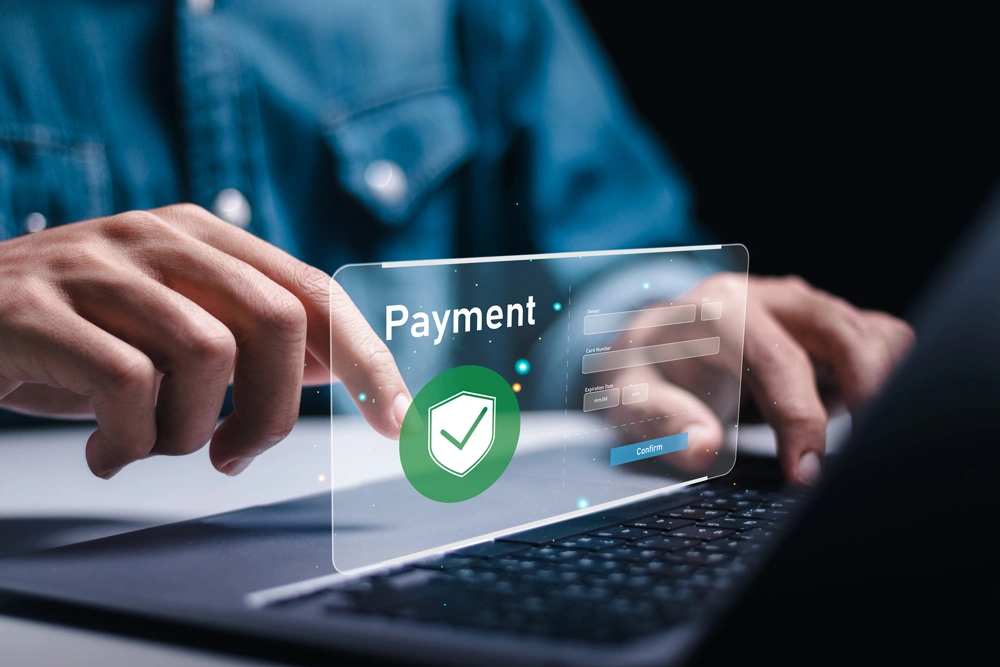
Failed payment recovery refers to attempting to recover failed transactions so you don’t lose revenue or customers. Recovery is crucial for businesses with recurring billing or installment payments.
Studies show that credit card declines are the #1 cause of involuntary churn in subscription models – nearly half of all subscription cancellations happen because a payment failed and was never resolved. Even in e-commerce, if a customer’s payment fails for an order, a good recovery process can turn an abandoned cart into a sale.
What Is Dunning and Recovery Automation?
Dunning is a billing term that essentially means the process of systematically pursuing payment for failed transactions. Historically, “dunning letters” referred to collection notices for overdue payments. In the modern subscription context, dunning typically means a sequence of reminders and retry attempts to get a failed recurring payment to succeed.
Most dunning methods attempt to message customers in a friendly manner on a recurring schedule to inform them about the failed transaction. A well-paced schedule, such as messages on day 0, day 3, day 5, and day 7, can significantly boost recovery rates while maintaining a positive customer experience.
For example, the first email might say, “Oops, it seems your transaction failed. This usually happens if a card has expired. We’ll retry in 3 days – but if you’d like to update your card or use a different payment method, you can do so here [link].
Recovery automation refers to using software and tools to manage this whole process automatically. Instead of a human manually calling customers about failed payments, the system handles it without intervention from employees.
Personalization and Timing in Retry Strategies
Not all failed payments are equal, so a one-size-fits-all recovery strategy isn’t optimal. Personalization means tailoring the communication and approach to the customer and context. Some customers respond better to email, others to SMS. Some younger customers might appreciate a text notification. High-value B2B clients might warrant a personal phone call or an account manager reaching out if a big payment fails.
You don’t have to build a dunning system from scratch. Many tools and platforms specialize in failed payment recovery and can be integrated into your business. If you use Stripe for payments, their subscription billing platform has automatic retry settings and dunning emails that you can configure.
Alternatively, Chargebee provides a subscription management platform that includes robust dunning management. You can set up multiple retry attempts, customize email sequences, and perform tasks such as pre-dunning. Gravy Solutions is another example of a specialized service focusing on failed payment recovery with a more human touch. Rather than just using automated emails, Gravy will personally reach out to customers with failed payments, either via email, phone, or even text messaging under your branding.
FAQ: Payment Failure Explained
What does “Transaction Failed” mean on my screen?
If you see a “Transaction Failed” message, it means your payment did not go through. It’s a general notice for an unsuccessful payment. This could be due to the bank declining your card or a technical issue with the payment system. If the information was correct, you may need to try a different card or contact your bank to find out if they blocked the charge.
Why was my payment declined even with enough balance?
Possible reasons include suspected fraud, as banks sometimes decline a valid transaction because it looks unusual compared to your normal spending. It could also be due to incorrect card details. Some cards near the expiration date can be limited and thus declined to safeguard against any excess spending. Other cards have daily or weekly transaction limits. And occasionally, a decline happens for no good reason, due to a glitch in the system that leads to the transaction failed error.
How many times can I retry a failed payment?
The number of possible retries can vary for each payment provider and/or card issuer. Still, typically, card networks allow a handful of retries (for example, 2-3 attempts in 24 hours) for the same authorization. If your payment fails, don’t just hit retry endlessly in one sitting. If the transaction fails twice, it will likely keep failing unless you enter a different card, wait some time, fix a typo, etc.
What’s the safest way to complete my payment next time?
If you’ve experienced a failed payment and want to ensure your next attempt goes through securely, there are a number of things to consider:
- Use a verified payment method
- Ensure the card and details are current
- Have a backup method ready
- Use 3-D Secure if available
- Contact your bank if the previous failure was fraud-related
Can payment failures impact my credit score?
A payment failure for a purchase will not directly affect your credit score. Credit scores are generally concerned with credit accounts (loans, credit cards) and whether you pay them on time, how much you owe, and so forth. A failed transaction at a store or online is not a credit event, as it’s between you, the merchant, and the bank, and it doesn’t show up on a credit report.
Thank you for reaching us. Your request has been sent successfully. We will get back to you as soon as possible.
Message was not sent




