Payneteasy monitoring system: how to stay on top of critical events
Keeping your payment system running smoothly means spotting and fixing issues as soon as they happen. That’s why Payneteasy features a monitoring system—a simple tool that helps you keep an eye on important events and act quickly when required.
Where to find it and how it works
You’ll find the monitoring features under Tools → Monitoring. This is where you’ll see key system events and errors that might require your attention. To make sure you don’t miss anything, you can set up alerts to come through Telegram.
Monitoring via the Telegram bot
Using Telegram to get alerts is one of the simplest and fastest ways to stay on top of things. Here’s how it works:
- We set up a personalised Telegram bot just for your account.
- You connect this bot to your Payneteasy system by providing your account token.
- After you’re connected, you can pick which types of alerts matter most to you and subscribe to those.
- From then on, those notifications go straight to your Telegram app, so there’s no need to keep checking dashboards.
This setup is perfect if you want to react quickly, whether you’re in the office or away from your desk. It keeps you informed in real-time without interrupting your workflow.
What kind of alerts can you get?
Payneteasy gives you helpful alerts so you can spot and fix problems quickly. A few key ones to watch include:
- Inaccessible PSPs — This alert is triggered when one of your payment processors runs into problems, usually network-related issues that cause payment gateways to go offline. Catching this early helps avoid payment disruptions.
- Pending 3D validation sessions — This shows how many transactions are stuck waiting for 3D Secure verification. If this number suddenly spikes, it could point to technical glitches or even fraudulent activity, so it’s important to keep an eye on it.
- Inconsistent order status — This one flags transactions where the payment status changes unexpectedly within a short time frame. For example, if the processor reports the payment as successful, then it switches to failed. These inconsistencies can mess with your transaction records and need prompt review.
What it looks like
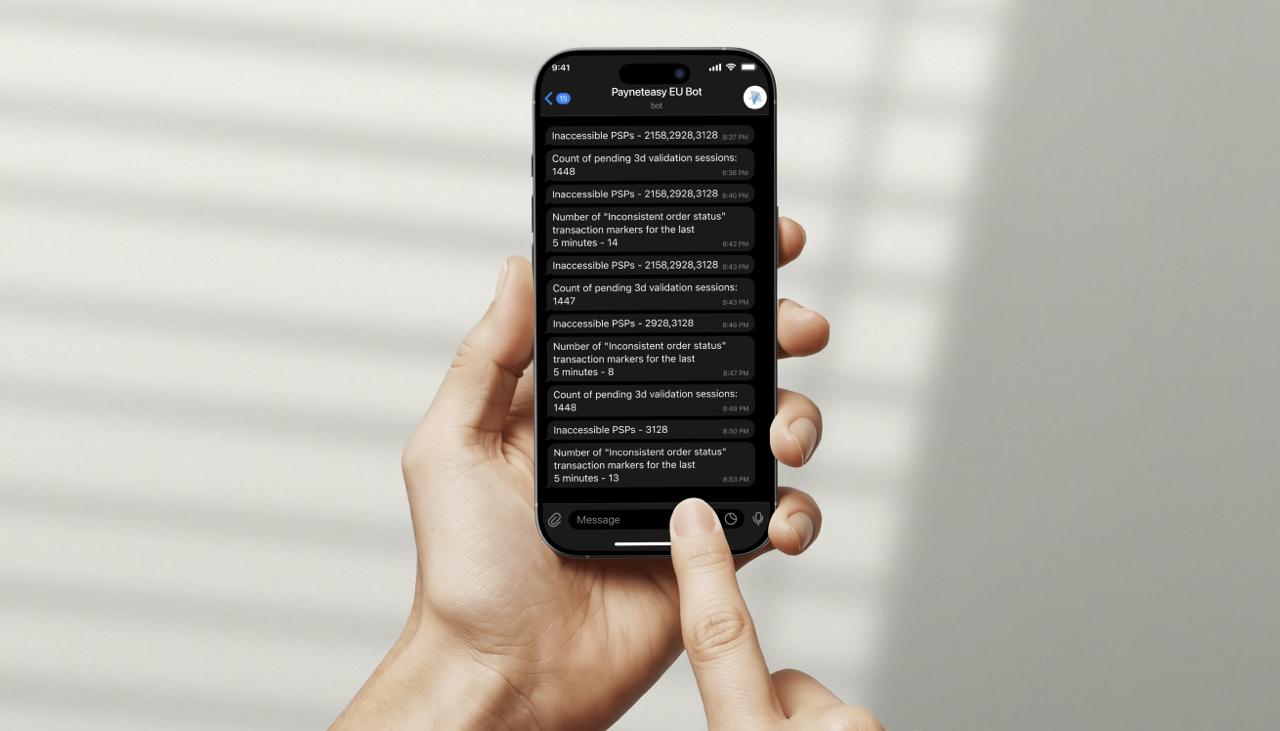
Other types of system alerts
Perilous Decline
This alert goes off when a transaction fails in a way that’s marked as critical. These critical issues are defined in advance under the Processor Error Codes section.
Disabled Scheduled Adjustments
This means automatic adjustments have been turned off, usually because the merchant’s balance has gone negative or the account has been deactivated. Getting this alert helps you catch the issue early on and avoid any unexpected issues with your payouts.
Balance Running Out
You’ll get this alert when a merchant’s balance drops to $1,000 or less while in Live status. It’s a useful heads-up that gives you time to top up the account before payment processing is affected.
Why it matters
The monitoring system is designed to:
- Keep track of important issues in real-time
- Help you act quickly if a processor or merchant runs into trouble
- Reduce the risk of technical problems or incorrect transaction handling
This system is built for you to maintain reliable operations and deliver top-tier service to your customers.
Thank you for reaching us. Your request has been sent successfully. We will get back to you as soon as possible.
Message was not sent




